Performance Dashboard
Performance Dashboard in Ultra Course View
Status: In Research
Blackboard is currently developing capabilities for tracking student progress and monitoring their performance.
Alternatives - You can use the Student Overview page to view detailed information about a single student's access and progress to your course. To view the Student Overview page, click the student's name in the Roster, the Grid View of the Gradebook, or the Student List View in the Gradebook. You can also compare student performance to identify students who may need additional support by using the Course Activity report on the Analytics tab.
The Performance Dashboard provides a quick and up-to-date report on the activity for all students, displaying the information in a table format. Most columns in the Performance Dashboard are sortable by clicking the column heading, allowing for multiple views and sorting options.
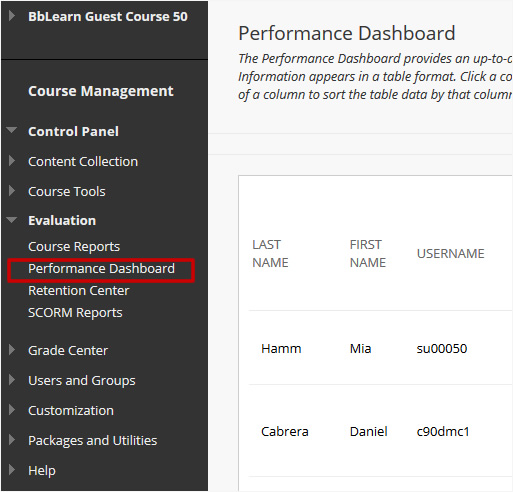
The following columns, when available, can be used to report on other performance areas.
- Review Status: Displays the number of content items that have been reviewed by a user. Click the link for a detailed view of content items reviewed.
- Adaptive Release: Click the icon to display the menu for a user, showing every content item in the course. Items use icons to indicate whether content items and folders are visible or invisible to the user and whether the items have been reviewed.
- Discussion Board: Displays the number of posts for the user. Click the link to display which Forums the user has posted to and statistics about each post. Forum names link to a collection of posts for the user.
- Customize Retention Center: Displays the number of warnings and the number of total rules that result in a warning for a user. Click the link to open the Retention Status page for the user.
- View Grades: Click the icon to display the Grade Center.
Learn More
Quick Guides
- Using the Performance Dashboard Original
Get Help
Technical Support and Student Help
Division of IT Service Desk815-753-8100
servicedesk@niu.edu