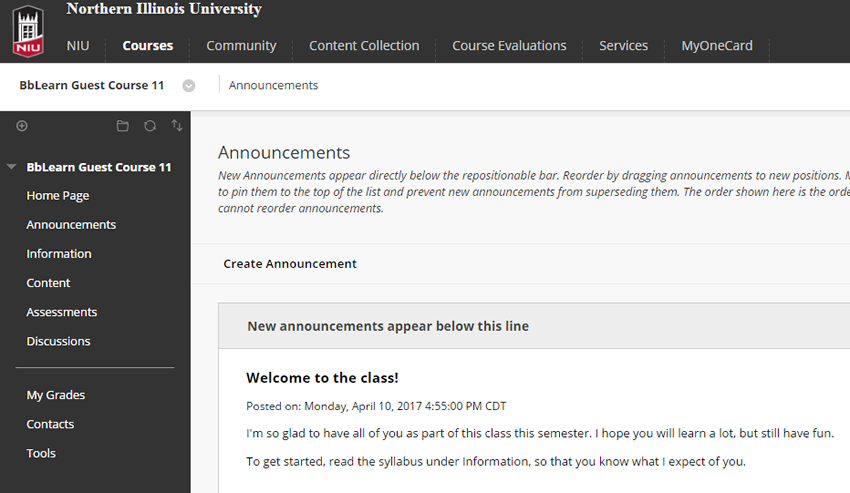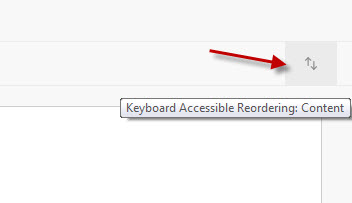The new mobile-responsive theme does not allow you to customize colors for course menus, for consistency of the experience between Blackboard in the browser compared with using the Blackboard mobile app for students. Blackboard has conducted extensive user research with students about their experience using Blackboard, including surveys, interviews, focus groups, observations, and advanced UX methodologies. A major theme of this research is that students have a better experience with consistency across their courses over custom branding of courses, particularly the use of bright or jarring colors.
In addition, with Blackboard's commitment to accessibility, they want to ensure that students with visual impairments are not at a disadvantage due to the color choices made for the course menu. The option to select course menu colors also provided the opportunity for choosing colors with insufficient contrast to be accessible to all students, including those who have low vision or are color blind. The new, standardized color scheme offers a positive experience for all students.