Question Analysis
Question analysis provides statistics on overall performance, assessment quality, and individual questions. This data helps you recognize questions that might be poor discriminators of student performance. Question analysis is available for Tests. You can run a report before all submissions are in if you want to check the quality of your questions and make changes.
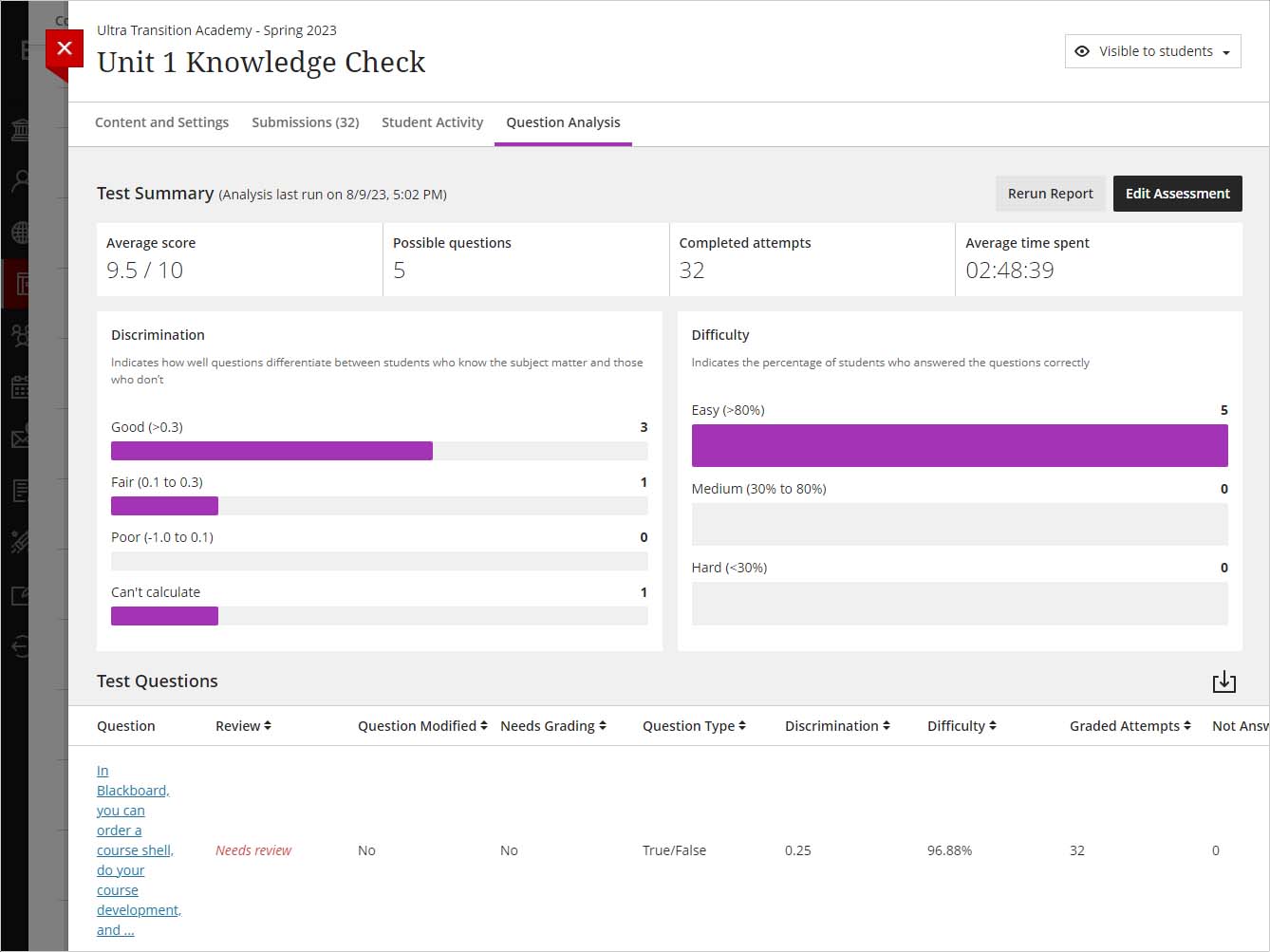
Uses for question analysis:
- Improve questions for future assessments or to adjust credit on current attempts
- Discuss assessment results with your class
- Provide a basis for remedial work
- Improve classroom instruction
You can run and access a previous question analysis report from these course areas:
- Course Content > assessment's menu (click the ellipsis)
- Test page > Question Analysis tab
- Analytics tab > Question Analysis tab
- Gradebook, Gradable Items or Grades views
Question analysis provides the following statistics:
- Average score: The score shown is the average score reported for the assessment in the gradebook. The average score can change if more attempts are submitted and graded.
- Possible questions: The total number of questions in the assessment.
- Completed attempts: The number of submitted assessments.
- Average time spent: The average completion time for all submitted attempts.
Learn More
Quick Guides
Get Help
Technical Support and Student Help
Division of IT Service Desk815-753-8100
servicedesk@niu.edu