Achievements
Earning recognition can be a powerful motivator, and the new Achievements tool in Blackboard Ultra provides opportunities for faculty to recognize student accomplishment in a course. With Achievements, faculty can use achievement badges to motivate students to excel and reward them for their successes.
Faculty can set criteria and design badges using the Achievement tool. Example badging opportunities could include notable course accomplishments such as performance on an assessment, mastering a skill, completing a project, or demonstrating collaboration or leadership.
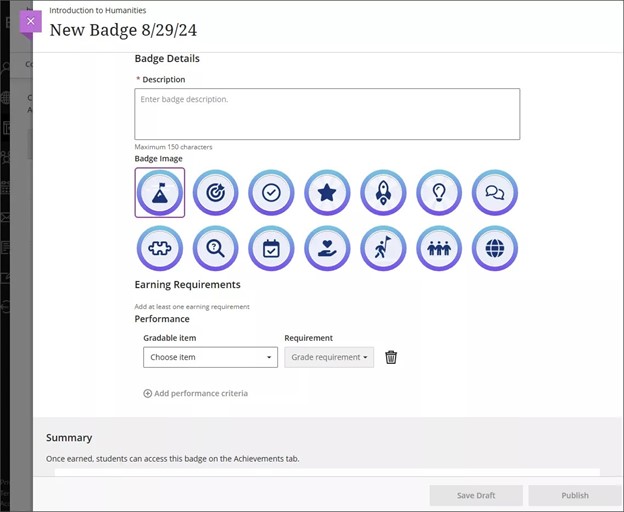
Students can see which rewards they've earned and requirements to receive additional rewards, providing insight into learning progression toward defined competencies.
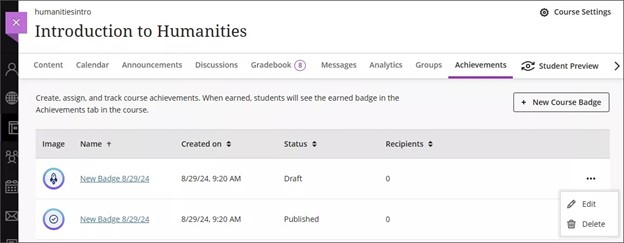
While achievements can motivate students and recognize their progress, they are not a micro-credential, certificate, or open badge. They are not designed to be shared outside of the course and cannot be built as a pathway across courses or programs of study.
If an achievement has been created in a course, the Achievements tab will appear on the menu bar. Note that students CANNOT see the Achievements tab if there are no Achievements created for the course. Students can see both earned and unearned badges as well as the requirements.
Learn More
Quick Guides
Get Help
Technical Support and Student Help
Division of IT Service Desk815-753-8100
servicedesk@niu.edu