Content Market
The Content Market is your gateway to access valuable learning materials from content providers, such as textbook publishers. You can also access and embed other learning technologies that we have adopted at NIU, such as Ally, Kaltura, VoiceThread, Yellowdig, and Zoom. The content and tools you add from the Content Market appear on the Course Content page alongside your other course materials.
Most of these tools use the Learning Tools Interoperability (LTI) standard, which allows Blackboard to pass data back and forth with the tool in a way that is safe and FERPA compliant, including student enrollments, email addresses, and grades. This also allows you to connect your Blackboard account with the tool so that you do not need to sign into the external tool each time.
To Access the Content Market
You can add materials from the Content Market to your course in two ways: by adding it to the Course Content page or by adding it via the text editor in an Assignment, Test, or Ultra Document.
Add External Materials to the Course Content Page
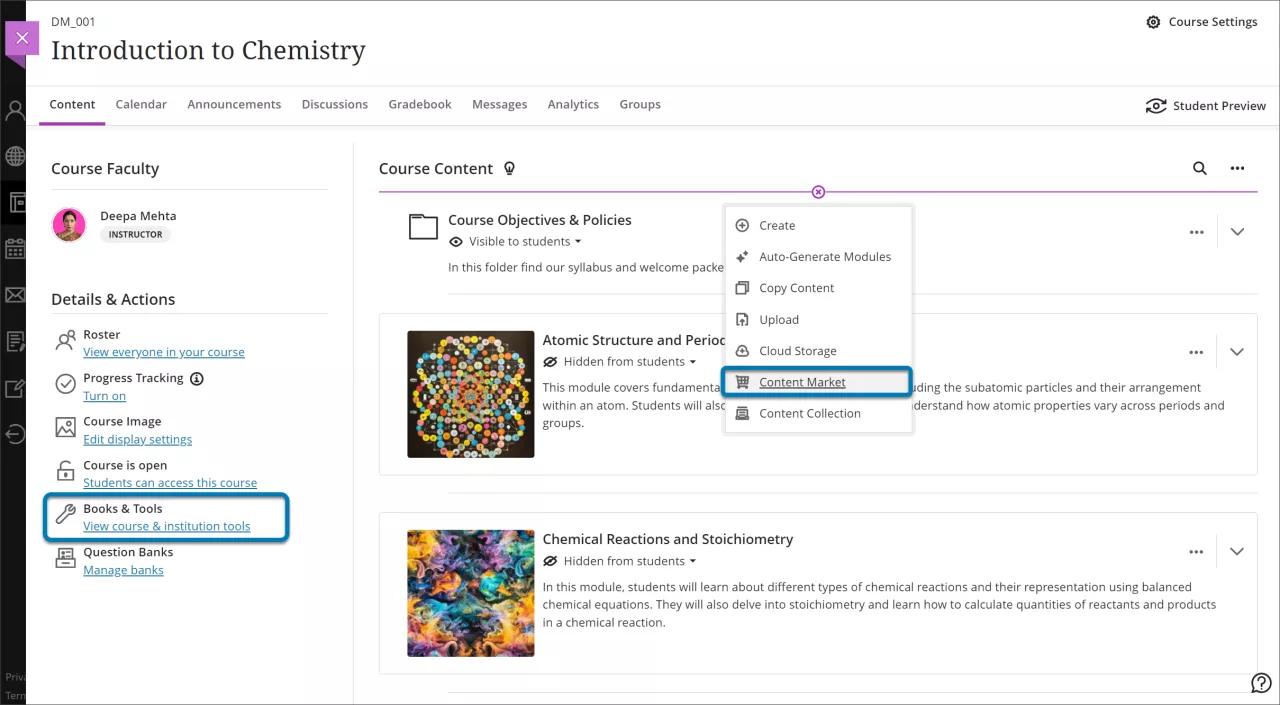
- On the Course Content page, click the plus (+) button and choose Content Market from the menu
- Under Details & Actions, click the Books & Tools link
Add External Materials to an Assignment, Test, or Ultra Document
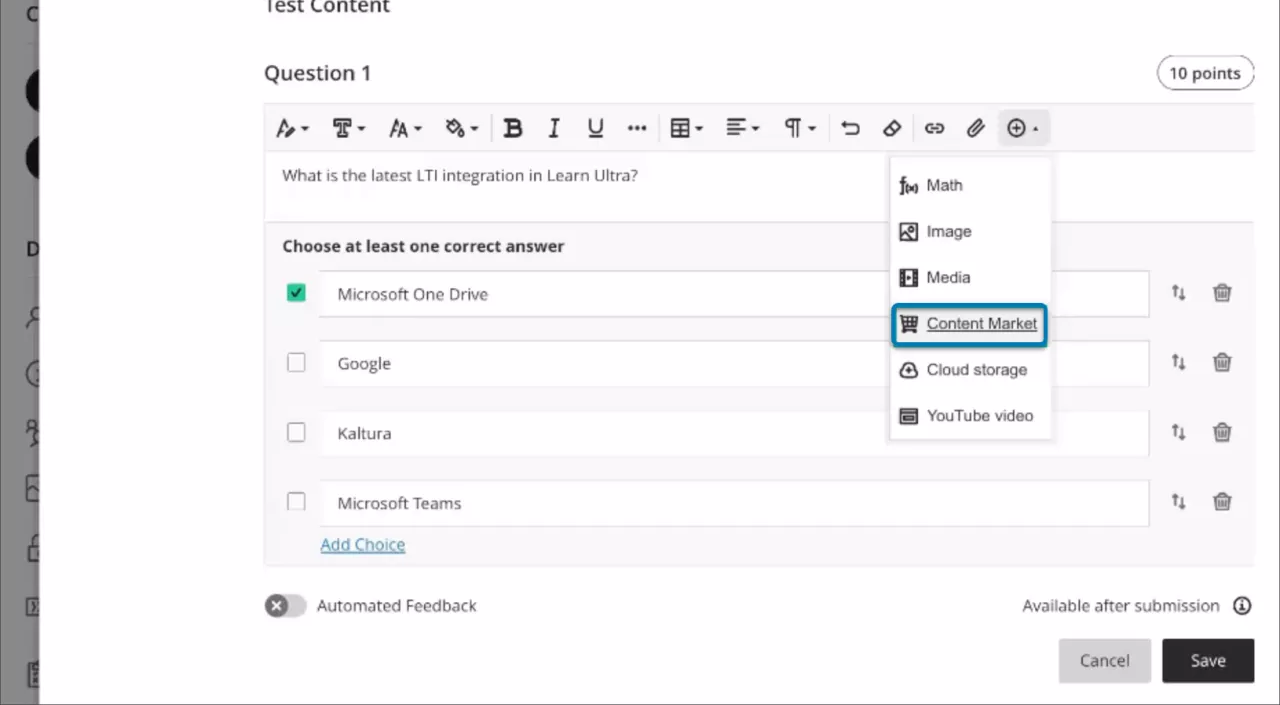
- In the text editor in Assignments, Tests, and Documents, click the plus (+) icon on the toolbar and choose Content Market from the menu
For most tools, click the plus icon in the lower right to create a link to that tool. Once you have created the link, you can click the link to configure the LTI connection.
If you are adding content or assessments from a publisher, such as Cengage, Macmillan, McGraw-Hill, or Pearson, we recommend reaching out to your representative for assistance setting up your account for their platform and to request instructions for using their integration with Blackboard Learn Ultra Course View.
Get Help
Technical Support and Student Help
Division of IT Service Desk815-753-8100
servicedesk@niu.edu