Submitting an Assignment
Assignments are one of the most common tools you will use to submit graded work via Blackboard. Your professor may have included written instructions, attachments, embedded videos, and a rubric.
Be sure to read the instructions carefully so that you know how your professor would like your submission to be made!
Click the Submission text box to create your submission. You can drag and drop files from your computer into the Submission box, or you can click the paperclip icon from the toolbar to select a file to submit. If you are submitting a video, you may be asked to use Kaltura to upload your file and embed the video. You can also type in the Submission box to add any additional comments.
Be sure to click the Submit button when you are done!
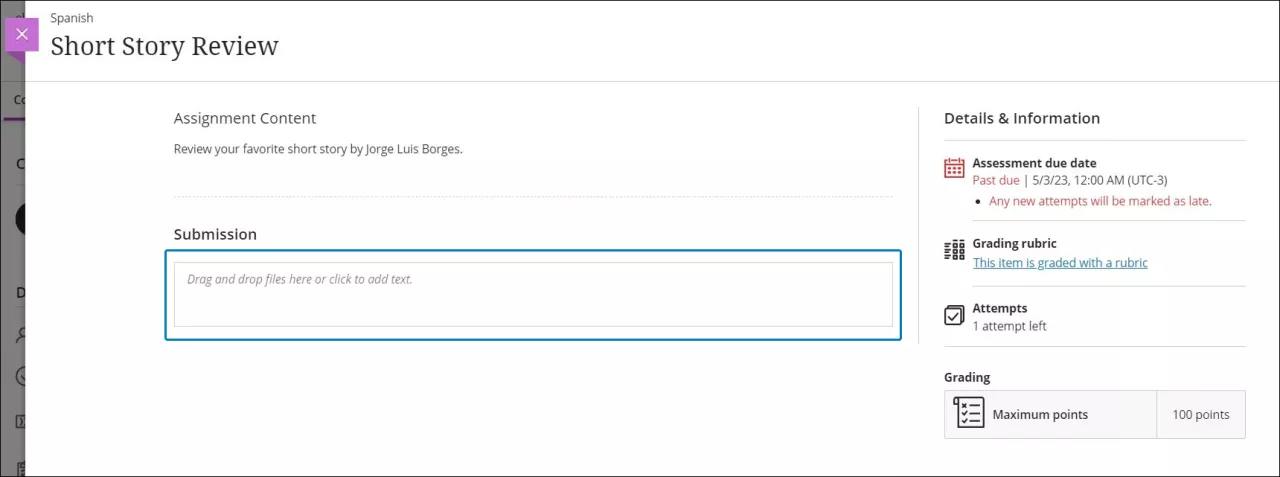
Learn more about submitting assignments in the Ultra Course View.
Learn More
Tutorials
Quick Guides
See Also...
Get Help
Technical Support and Student Help
Division of IT Service Desk815-753-8100
servicedesk@niu.edu